Simplex Trading Platform
Welcome to the iXPFX Trading Platform: A Comprehensive Guide
Introduction to the iXPFX Platform
Welcome to the iXPFX trading platform. Our aim is to provide you with a seamless and intuitive trading experience. Designed with user-friendliness at its core, the iXPFX platform includes familiar tools and features to enable well-informed trading decisions with ease. Let us guide you through the process of initiating your trading journey with iXPFX .
Getting Started with iXPFX →
-
Sign Up
Start by visiting the iXPFX platform's homepage and selecting the “Sign Up” button. -
Fill Out the Form
Complete the registration form accurately with all necessary details. -
Account Creation
Once your details are submitted, your regular trading account will be established.
Understanding the Simplex Platform
Key Features and Navigation
The iXPFX platform simplifies trading with a streamlined interface.
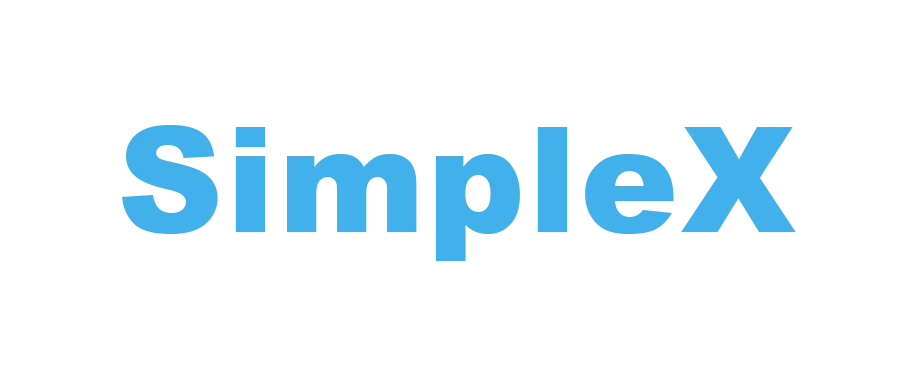
How to Place an Order
-
Investment Amount
Determine the amount you wish to invest and select the order direction (BUY/SELL). -
Payout Multiplier
Choose your desired multiplier (X1, X2, X3), which will calculate the payout based on your investment amount, asset price, and pip value. -
Open the Order
Confirm your order by clicking on "Invest" button.
Managing Open Orders
-
Viewing Orders
Open orders are displayed in the "Open Trades" section, with TP and SL limits visible on the asset chart. -
Order Actions
You can duplicate an order, open an opposite order, or close an order directly from the open order menu.
Closing Orders
- To close an order, simply press the "Close" button. Confirm your action in the "Close Trade" pop-up, and the order will then be moved to the Trade History tab.
iXPFX: Next-Generation Trading
iXPFX is dedicated to ensuring your transition to our platform is as smooth and straightforward as possible. This guide is designed to equip you with the necessary knowledge to confidently navigate and utilize the features of the iXPFX platform for an enhanced trading experience. Remember, our support team is always on hand to assist with any queries or issues you may encounter. Welcome to a refined trading journey with iXPFX!

